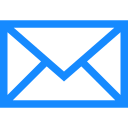SmartHub App
What is SmartHub and why is it important for me?
SmartHub is our innovative tool for account management, that can help you take control of your account. SmartHub has several features that make managing your account as easy as possible. Whether through the web, or your smartphone or tablet (Android or iOS), you’ll be able to pay your bill, add or change your payment options, view your billing history and usage history, report electric outages, and get the latest alerts and updates via text, email or phone message.
SmartHub is a required tool in order to purchase PIE&G Connect internet and voice services.
Easy Bill Pay
As soon as you create an account and log in, you’ll be able to view your billing history and make a payment with just a couple of clicks. You’ll be able to see your current bill, along with previous bill history.
Making payments through SmartHub is fast and easy. The first time you make a payment either through the web or through your mobile device, you’ll be able to securely store your payment information for future transactions. The next time you need to pay your bill, it will only take a couple of clicks.
Stay in the Know
By enrolling in SmartHub notifications, you’ll also be able to receive important notices and select how you want to be notified about your bill and other updates, including email and text messaging.


How do I locate my account number?
To create your SmartHub account, you will need your PIE&G electric account number and an email address. Once you’ve created your SmartHub account, you can manage all of your PIE&G accounts using the SmartHub tool, including your new fiber account.
After your fiber internet connection is completed, your fiber account will be available exclusively online, including your electronic monthly bill. Note that PIE&G is only offering paperless billing for fiber internet. This helps to reduce costs associated with paper bills, postage and human resources, and will promote conservation of natural resources.
How do I register for SmartHub?
A SmartHub Account is required to receive your PIE&G Connect fiber internet (and voice) bill via email, and to pay your fiber bill online. Paper bills will not be sent.
After you sign up for SmartHub, don’t forget to signup for autopay so you can take advantage of the $5 discount per month. Details are at the end of this section.
If you do not already have a SmartHub account, you can easily register as a “New User”. You will need 2 things:
1. The MYPIE&G APP:
A) Download the MYPIE&G app on your mobile phone.
B) Access SmartHub using a web browser on your computer. Choose one option and follow the instructions below.
2. Your PIE&G Electric Account number
Your PIE&G electric account number can be found on any PIE&G electric bill. If you cannot find or do not have an account number, please contact PIE&G’s Member Service Reps at 1-800-423-6634 for assistance.
Option 1: MYPIE&G APP, Mobile Phone Option
- Choose “Don’t have an account? Register Now” near the bottom of the screen and follow the instructions. This is where you will use your PIE&G electric account number as your “Billing Account Number” when prompted.
- Once registration is complete, you will receive an email allowing you to set up your password for login access.


Option 2: SmartHub APP, Computer Browser Option
- To access SmartHub from your computer, access your web-browser and do the following:
- Type pieg.com.
- When you land on the PIE&G home page, scroll down to the “Manage My Account” section and click on the red “Manage Account button.
- You may also click on this link.
- Click on the “New User?” link that says “Sign up to access our Self Service site” link and follow the instructions. This is where you will use your PIE&G electric account number as your “Billing Account Number” when prompted.
- Once registration is complete, SmartHub will send you an email allowing you to setup your password for SmartHub login access.
SmartHub Auto Pay Setup for Mobile Devices & Computer Web Browsers
Once you have registered for your SmartHub account, you can update your payment options by enrolling in Auto Pay. This will allow you to take advantage of a $5 discount per month on your PIE&G Connect fiber package! *Auto Pay $5.00 discount available to all packages, effective after account activation, enrollment and first billing.

You can set up Auto Pay using your credit or debit card by following the instruction below. If you prefer that your automatic monthly payment be allocated from your bank or credit union, instead of a credit or debit card, please call PIE&G’s Member Service Reps at 1-800-423-6634 for enrollment instructions.

Auto Pay registration on the Mobile App: Choose “Bill & Pay” at the bottom of the Mobile App screen and follow the instructions. You will be requested to enter your debit/credit card information to register.

Auto Pay registration on a Computer Web Browser: Choose “Billing and Payment” near the top of the Smarthub webpage on your computer and follow the instructions. You will be requested to enter your debit/credit card information to register.